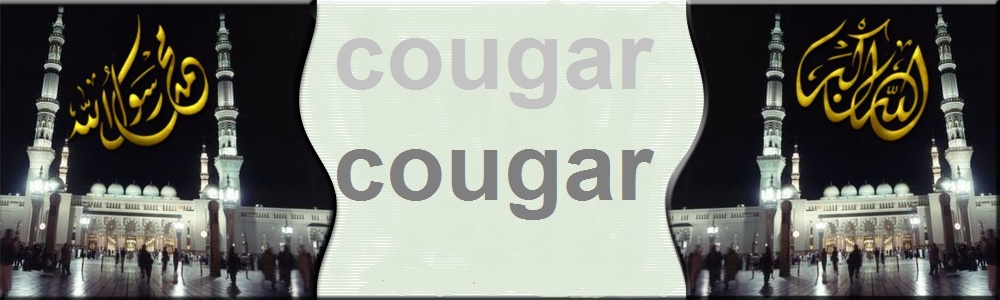المدير العام
المدير العام


عدد المساهمات : 635
تاريخ التسجيل : 05/01/2012
العمر : 29
الموقع : https://cougar.hooxs.com
 |  موضوع: برنامج TuneUp Utilities 2011 v10 كامل على اكثر من سيرفر موضوع: برنامج TuneUp Utilities 2011 v10 كامل على اكثر من سيرفر  الأحد فبراير 26, 2012 11:31 pm الأحد فبراير 26, 2012 11:31 pm | |
|
TuneUp Utilities 2011 v10 | PC Software | 19MB
TuneUp
Utilities can make your Windows operating system faster, more
comfortable and more secure with just a few mouse clicks. And all
operations performed on the operating system are completely safe,
because all changes are monitored by TuneUp Rescue Center and can be
undone at any time. All TuneUp Utilities modules can be accessed through
a common interface that is divided into six categories.
The
software helps both beginners and experts to make Windows meet their
needs in a way that is better, easier and safer. All important system
options are explained in an easy way and can be turned on or off at the
click of your mouse. TuneUp Utilities will then make the necessary
changes in the registry or boot files automatically. We place a high
value on system stability, so that Windows won't stop working reliably.
And most changes that you make can be undone in TuneUp Rescue Center -
easily and safely.
TuneUp
Utilities automatically runs important maintenance tasks for you,
makes you aware of any problems and offers simple solutions. This
ensures performance is always at its best. A slow and untidy computer is
now a thing of the past for you. You can also use TuneUp Utilities to
customize the appearance of your Windows system - to make working on
your computer more enjoyable.
With
TuneUp Utilities you will quickly make your Windows system faster and
more convenient to use- and ensure that it stays like this for the long
term. This makes TuneUp Utilities the perfect program for everyone: for
those who would rather leave the computer maintenance to a reliable
partner as well as for those who would rather do everything themselves.
The
TuneUp Turbo Mode provides an immediate performance boost whenever you
need it. When you use your computer in the TuneUp Turbo Mode, an
analysis is performed to see which tasks, programs and functions are
currently running in the background that are not strictly necessary.
These programs are stopped or slowed down, allowing the additional
processing power gained to be used exclusively by the programs you are
actually running.
Key Features:
The new Start page
TuneUp
Utilities 2011 welcomes you with a completely redesigned Start page,
which tells you about the status of your computer. If problems or
nonoptimal settings are found, you are only a mouse-click away from
resolving them. The Start page also tells you when new tips for
increasing computer performance are available and warns you if
maintenance tasks are not being taken care of automatically. The Start
page also shows you whether new automatic startup programs have been
added to Windows since the last time you ran TuneUp Utilities. You can
decide whether these programs that start up automatically are really
necessary.
TuneUp Speed Optimizer
Which
settings slow your computer down? Which unnecessary services or
programs are running in the background? Is your Internet connection
optimally configured? TuneUp Speed Optimizer knows the answers to all
these questions. It examines your entire system for bottlenecks,
superfluous background programs, and incorrect settings. Great: with
just one click you can carry out most optimizations very quickly. In
addition, TuneUp Speed Optimizer provides suggestions for speeding up
your system.
TuneUp Styler
Now
you can also change the Vista logo animation which appears just before
logon. You can download a whole series of great animations from the
TuneUp website. Or, if you prefer, you can choose your own personal
image to display while Vista starts up. With Vista, you can also add
your own images to Vista's logon screen: With just a few mouse clicks
you can create a truly personal logon experience.
Lots more improvements
Along
with the totally new features, there are a series of improvements that
are not immediately visible. There are small improvements like
Tooltips in the main window, a substantial increase in the number of
problems that can be found byTuneUp Registry Cleaner, and better
progress feedback from TuneUp Drive Defrag. But there are also big
improvements "under the hood". Two good examples are a completely
reworked installation program and significant improvements in our update
technology
للتحميل من افضل 9 سيرفرات
-----------
Rapidshare _ Megaupload _ Mediafire _ Hotfile _ 4shared _ 2shared _ speedyshare _ Filefactory _ Depositfiles
-----------
TuneUp Utilities 2011 v10.www.Corombo.com
-----------
| |
|